To keep the session running on time, all slides for lectures and presentations must be delivered through the central server located in the Preview Room. All presenters are required to visit the Preview Room along with their presentation materials in electronic format at least 2 hours prior to their presentation time, so that the presentation can be uploaded to the venue on time. Technicians will be always ready to assist you for any help.
• Location: B1, Preview Room (Ida Room at Sheraton Grande Walkerhill Hotel)
• Running Hours:
- August 17 (Wed) 4:00PM ~ 8:30PM
- August 18 (Thu) 6:30AM ~ 5:30PM
- August 19 (Fri) 6:30AM ~ 4:00PM
• Location: B1, Preview Room (Ida Room at Sheraton Grande Walkerhill Hotel)

• Running Hours:
- August 17 (Wed) 4:00PM ~ 8:30PM
- August 18 (Thu) 6:30AM ~ 5:30PM
- August 19 (Fri) 6:30AM ~ 4:00PM
Slide Upload
- We request that all presenters come to the Preview Room to upload their presentation on to the server and review the talk at least 2 hours prior to their presentation time.
- Please bring your name badge when you visit the preview room. You will be able to simply log in to upload system by scanning the barcode on the front of the name badge.
- In case you carry your own laptop, please take along with a connector & recharger.
- Please note that laptop cannot be connected directly to the monitor at Podium. If you prepare slide notes for your presentation, print them at preview room in advance.
- Do not use 'Rehearsal Timings' function of Microsoft PowerPoint to prevent playing all slides by itself.
File Format
- All presentations must be in Microsoft PowerPoint format (pptx. is highly recommended !) or PDF format.
- In case your presentation file contains moving images, the original file for them should be also delivered to the preview room.
- For MS users, set up the slides size for 'On-screen Show (4:3)' and number slides from '1'
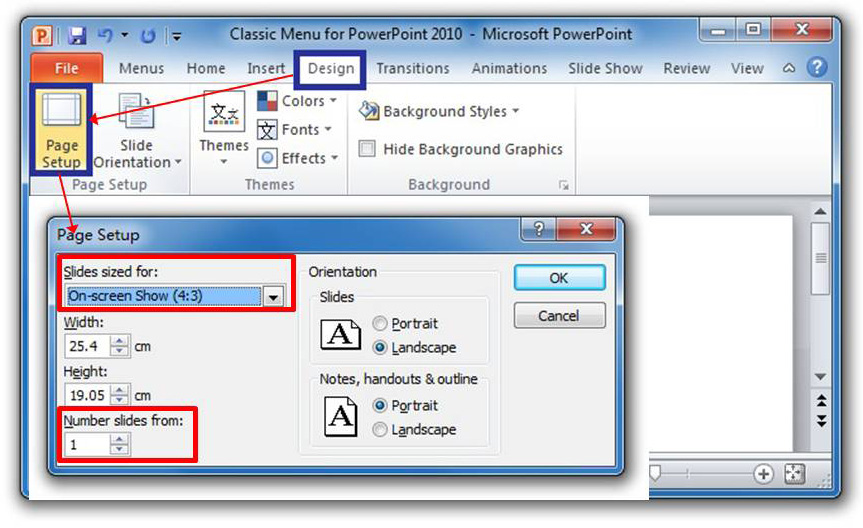
During Presentation
- Please follow time allocated to your presentation to keep session running on time.
- If you have any problem with your presentation file during the session, ask our technicians at the back of the session room for help.





